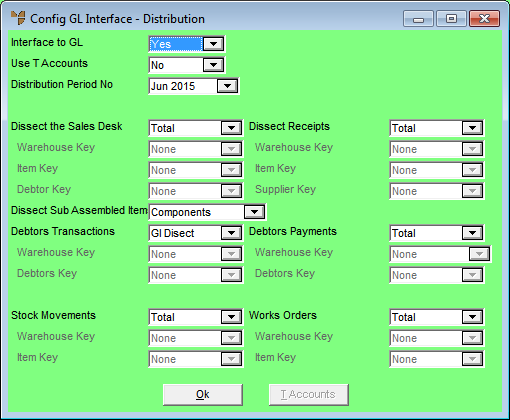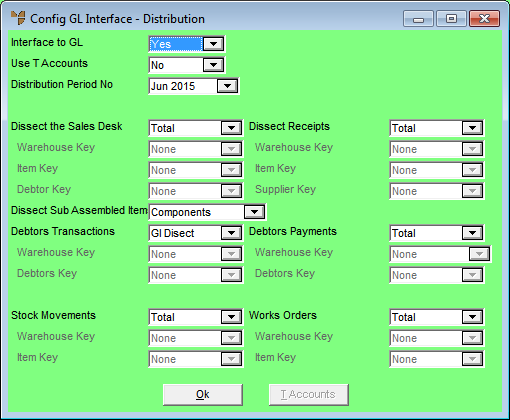
For smaller organisations, setting up integration with MDS is simple. Most transactions are setup as the standard, requiring only a single GL interface record - generally the default Micronet interface record TOTAL. Variations in debtor transactions may be the only area where further GL interface records are required.
Primary integration is setup on the Config GL Interface (Distribution) screen (refer to "Edit - General Ledger Config - Distribution Interface").
The screen below shows a simple integration configuration, using only minimal dissection capability. The option Total corresponds to a GL interface record named TOTAL which contains the GL accounts for specific transactions processed in MDS.
In the screen below, Debtors Transactions is set to GL Dissect, allowing users to access the Chart of Accounts within MGL to dissect adjustments made to customer accounts by debtor journals.